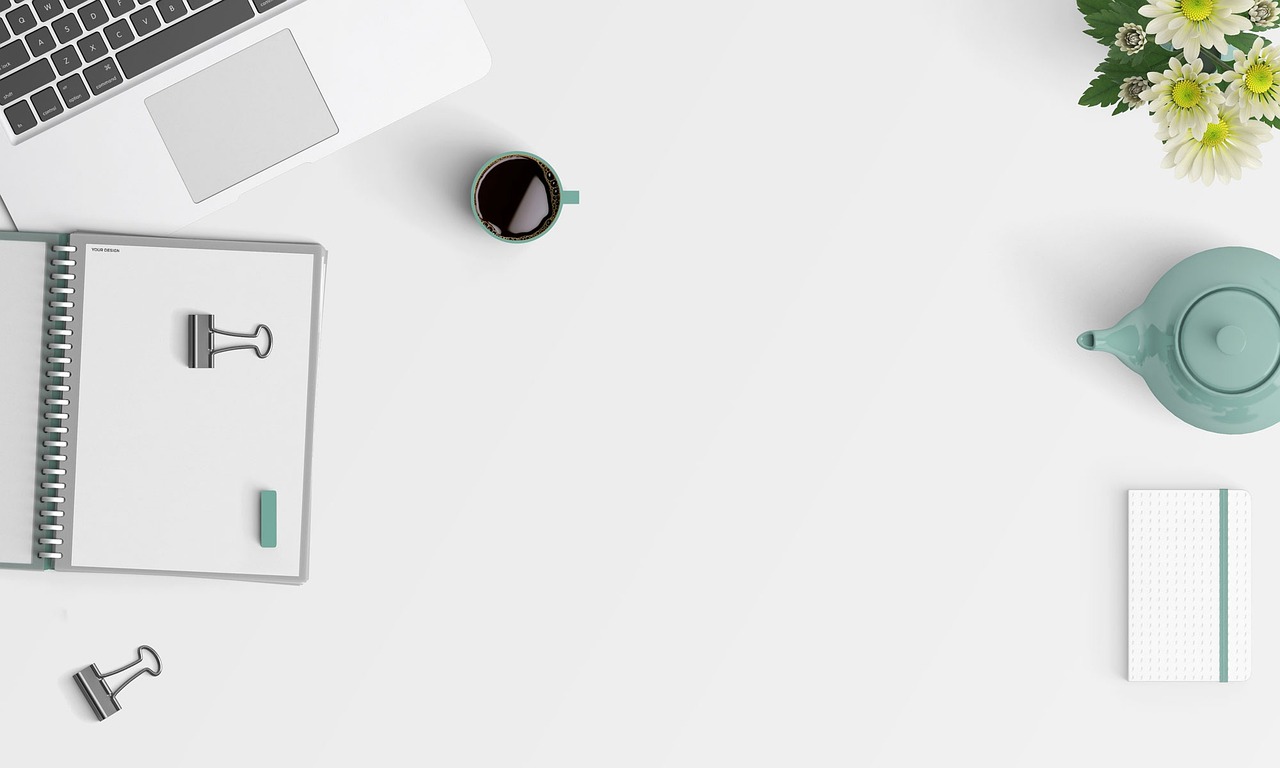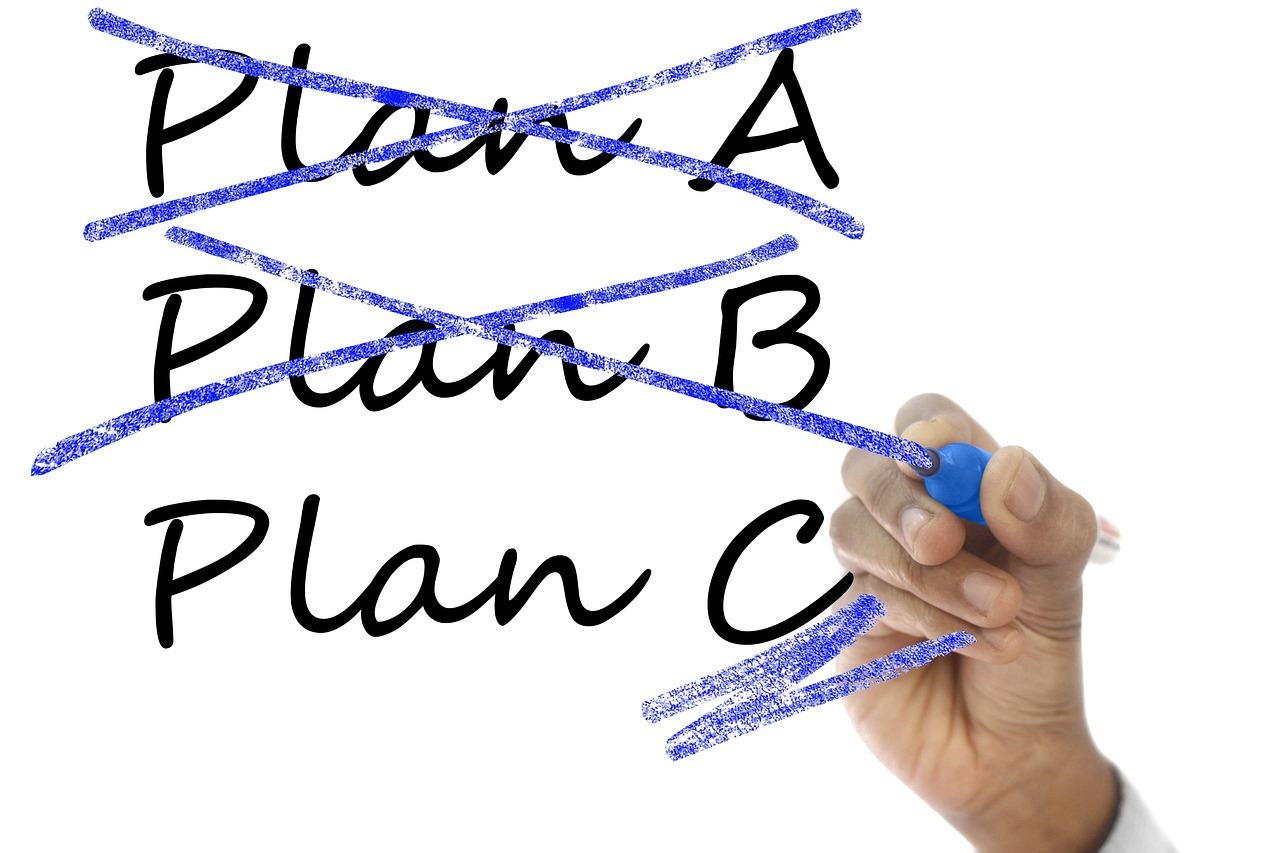In the evolving landscape of work, where home offices have become the norm rather than the exception, maintaining productivity amidst endless distractions is a formidable challenge. The boundary between personal and professional life blurs, especially when the kitchen doubles as a meeting room and children’s laughter replaces office chatter. Whether you’re a freelancer juggling multiple projects or a corporate employee navigating virtual meetings, the struggle to focus remains universal. Harnessing effective strategies that go beyond mere time management to emphasize attention control is key to thriving in such an environment. Incorporating smart tools like Trello or Notion to organize tasks, leveraging Pomodoro Timers to cultivate focus, and setting clear boundaries with housemates can transform chaotic home settings into productivity powerhouses. Moreover, understanding how to manage interruptions—from incessant emails to unexpected home visits—is essential for sustained work efficiency. As 2025 ushers in more sophisticated digital collaborations, mastering these techniques becomes vital not just for career success, but for overall wellbeing. Let’s explore proven approaches to conquering distractions and optimizing your work-from-home experience.
Mastering Attention Management: The Cornerstone of Productivity at Home
The traditional notion that managing one’s time efficiently equates to productivity has been challenged by recent research highlighting attention management as a superior approach. At home, where distractions abound from family members, household chores, and digital interruptions, the ability to control and direct attention determines output quality more than clocked hours. Multitasking, while often seen as a skill, actually hampers cognitive performance. Studies show that shifting between tasks fragments focus, increases errors, and prolongs task completion. For example, toggling between checking emails on Slack and drafting reports in Notion can fragment your mental energy, diminishing what experts call “brainpower momentum.”
Effective attention management involves prioritizing and dedicating uninterrupted time blocks to high-impact tasks. One potent method is to segment work into focused intervals using tools like the Pomodoro Timer, which encourages intense work bursts followed by rejuvenating breaks. Complementary services like Focus@Will offer specially designed music to maintain concentration, creating an environment conducive to deep work.
Building on these techniques, implementing a workflow system through platforms like Asana or Trello allows for clear task visualization, reducing the mental overhead of recalling pending activities. A well-organized digital workspace can simulate the focus-friendly setting formerly provided by traditional offices. By treating attention as a finite resource, remote workers can shield their productivity from fragmentation.
| Attention Management Technique | Purpose | Recommended Tools |
|---|---|---|
| Focused Time Blocks | Dedicate undistracted intervals to key tasks | Pomodoro Timer, Forest |
| Task Organization | Visualize and prioritize work | Trello, Asana, Notion, Todoist |
| Minimizing Digital Interruptions | Limit unexpected notifications | RescueTime, Disable Push Notifications |
| Concentration Enhancement | Use auditory stimuli to boost focus | Focus@Will |
Integrating these strategies transforms working from home from a battleground of distractions to a stage for focused accomplishment. The difference between surviving and thriving in remote work primarily hinges on managing where your attention goes.

Creating a Distraction-Free Physical Workspace in Your Home
The physical environment heavily influences cognitive function and productivity. Home offices, if not thoughtfully arranged, can be breeding grounds for distraction. Some workers mistakenly use bedrooms as office spaces, which can disrupt sleep cycles and increase stress by confusing restorative and work environments. Instead, using a dedicated room with a door signals to others when focused work is underway and prevents casual interruptions.
Decluttering is another critical physical component. A cluttered desk diverts mental energy, as cognitive science indicates that disorganization activates stress responses, impairing memory and focus. A practical approach involves organizing paperwork and supplies into tidy systems rather than piles, thereby economizing mental bandwidth. For instance, using Evernote or physical filing solutions ensures important documents are accessible but out of the immediate eye line.
Here are some actionable tips to optimize your home office setup for reduced distractions:
- Choose a dedicated workspace: Preferably a room with a door to control access.
- Invest in ergonomic furniture: Comfort reduces physical strain and mental fatigue.
- Organize your desk: Use trays, folders, and digital apps like Evernote to keep essentials tidy.
- Minimize technology distractions: Remove secondary monitors if they invite constant email checking.
- Signal availability: Use visual signs like a “Do Not Disturb” board or headphones as non-verbal cues.
| Workspace Factor | Impact on Productivity | Recommended Solution |
|---|---|---|
| Location (Bedroom vs Dedicated Room) | Bedroom disrupts sleep, triggers stress | Use a dedicated office or a quiet corner with a door |
| Desk Clutter | Increases cognitive load, reduces focus | Implement daily tidying and use digital storage tools |
| Visual Distractions | Interrupts attention, reduces efficiency | Position desk away from high-traffic areas |
| Technology Setup | Potential for constant digital interruptions | Limit monitors, disable push notifications |
By applying these strategies, you liberate mental space and increase the likelihood of productive flow states. The home office becomes a sanctuary rather than a source of relentless distraction.

Enhancing Family Cooperation and Boundaries for Work-from-Home Success
When family members share the household space, especially with children, concurrent caregiving and work responsibilities require co-management. Collaborating partners can follow a tag-team care schedule, alternating blocks of 60-75 minutes. This arrangement provides uninterrupted work periods while ensuring caregiving duties are shared effectively.
With teenagers and tweens, communication becomes key. Placing a whiteboard near the workspace to indicate availability and requests helps build patience and respect for boundaries. Notably, it reassures children that their needs will be addressed while signaling when interruptions are inappropriate.
Setting clear boundaries with family reduces stress and allows for focused work periods. Simple visual cues, such as flags or signs, become powerful reminders of when you’re unavailable. Enforcing these boundaries politely and consistently sets a respectful workspace culture within the home.
Harnessing Technology to Minimize Digital Distractions While Working Remotely
Digital distractions pose a unique challenge in the home environment. Constant emails, Slack notifications, and the allure of social media platforms jeopardize concentration. However, a range of applications and techniques exist to mitigate these interruptions and supercharge productivity.
First, batch processing of emails by setting specific times to work in “offline mode” dramatically reduces the whack-a-mole effect of constant alerts. Applications like RescueTime provide analytical insight into your device usage patterns, helping identify problem areas.
Project management tools—such as Trello, Asana, and Notion—offer centralized spaces to track tasks and deadlines, preventing mental clutter and foster clarity. Additionally, integrating a Pomodoro Timer breaks the workday into manageable chunks, each insulated from digital disruptions.
Forest is another innovative app encouraging focused work by gamifying productivity: you grow a virtual tree when maintaining focus, which dies if you divert your attention to distractions. For music lovers, Focus@Will’s scientifically curated playlists enhance concentration without being intrusive.
| Tool | Functionality | Recommended Usage |
|---|---|---|
| Trello | Visual task management | Organize projects, set deadlines, assign tasks |
| Slack | Team communication | Set status, mute notifications during focus blocks |
| Asana | Project tracking | Break tasks into subtasks, monitor progress |
| Notion | All-in-one workspace | Create knowledge bases, task lists, calendars |
| Pomodoro Timer | Focus management | Work in 25-minute intervals followed by breaks |
| RescueTime | Time tracking & analytics | Identify distractions and optimize work habits |
| Forest | Focus gamification | Encourage sustained attention through virtual tree growth |
| Focus@Will | Concentration music | Use music to improve focus during work sessions |
| Evernote | Note-taking & organization | Store ideas, meeting notes, and reminders |
Incorporating these digital solutions requires discipline: disable push notifications during focus sessions and communicate availability clearly using Slack statuses or signs as mentioned earlier. Employers can complement these tips by establishing clear after-hours email policies to protect employees’ mental health and home boundaries—learn more about managing employee expectations here: how to manage staff without lowering morale.
Balancing Work and Personal Life: Setting Boundaries to Sustain Long-Term Productivity
One of the most significant challenges of working from home is maintaining a healthy work-life balance. The constant availability of work resources often tempts employees to extend hours, which can lead to burnout and reduced productivity in the long term. Studies prove that after-hours work emails spike stress not only for employees but also for their families. Therefore, setting firm boundaries prevents negative spillover and preserves mental wellbeing.
Start by clearly defining work hours and communicating these to employers, colleagues, and family. When your workday ends, put away all work devices or, as an innovative technique suggests, cover your equipment with a blanket to symbolize the end of work time. This visual cue prevents you from slipping back into work mode unconsciously.
Managers and team leaders play a pivotal role in fostering cultures that respect off-hours downtime. Encouraging outcome-based evaluations over clocked hours reduces pressure on employees who may have caregiving duties or other obligations. This approach also aligns with psychological evidence that lower stress improves productivity. For guidance on improving workforce feedback and performance evaluations to support such systems, this resource can be useful: improving feedback for better performance.
Additional recommendations to protect work-life balance include:
- Use physical and digital boundaries: close office doors, mute notifications, and set “do not disturb” times.
- Schedule self-care: incorporate breaks and time for physical movement.
- Prioritize tasks: focus on outcomes, not hours worked.
- Leverage technology for focus: employ tools like Pomodoro Timer and RescueTime to optimize work phases.
| Boundary Strategy | Benefit | Implementation Tips |
|---|---|---|
| Clear Work Hours | Reduces burnout and mental fatigue | Communicate schedule to team and family |
| Physical Signaling | Separates work and personal life visually | Cover devices or close office door |
| Outcome-Based Evaluation | Focuses on productivity, not presence | Discuss with manager realistic weekly goals |
| Notification Management | Minimizes interruptions during focus times | Disable push notifications during work blocks |
Developing a sustainable work-from-home routine that prioritizes boundaries fosters healthy productivity cycles. It also creates the psychological space necessary to recover and remain energized for subsequent workdays.

Frequently Asked Questions About Productivity and Distractions When Working from Home
- Q: How do I manage distractions from family during important calls?
A: Communicate your schedule clearly using visual signals like signs or whiteboards. Establish specific blocks of time for deep focus and caregiving, and use technology (headphones, “Do Not Disturb” mode on Slack) to reinforce these boundaries.
- Q: Which productivity tools are best for task management?
A: Trello, Asana, and Notion are highly effective for organizing tasks and projects visually and collaboratively. Todoist and Evernote complement these by helping track personal to-dos and notes respectively.
- Q: How can I reduce digital interruptions effectively?
A: Disable push notifications outside of designated check-in times, use applications like RescueTime to monitor and limit distracting app usage, and batch process emails offline to avoid constant inbox checking.
- Q: Is multitasking effective when working remotely?
A: No, multitasking decreases cognitive capacity and increases errors. Focusing on one task at a time with tools like Pomodoro Timer enhances efficiency and reduces fatigue.
- Q: How can managers support remote workers in staying productive?
A: Managers should prioritize outcomes over hours worked, set clear expectations about after-hours communication, and encourage balanced work habits through firm but empathetic policies. They may find this resource helpful: consulting services for remote workforce productivity.